Making your first interview is at once very exciting and at once very nerve-racking. You desire well-defined feedback, practice, and how to transform a vacancy posting into study preparation. AI interview help provides that with unlimited mock sessions, specific notes, and a private room to make mistakes without the actual one. Let me make a rapid qualifier that we are talking about interview preparation AI services.
Why use Artificial Intelligence for Interview Prep
To begin with, it is always good to understand the reason why AI is important in this context. All you need to do is practise, receive specific feedback, and have your answers be in line with the role. AI is able to make that loop quick, inexpensive, and repeatable.
- You are not required to schedule practising, and can do it at any time privately.
- You receive immediate and detailed feedback regarding pacing, filler words, and content.
- You are free to customize to the job, experience, and capabilities required.
- Transcripts can be reviewed, and session progress can be tracked.
Top Tools to Try First
1) Asktutor — Chat with your PDFs to prep smarter

When a job post, portfolio, or company handbook sits in a PDF, you don’t have time to skim every line. Exploring chat with PDF lets you upload the file, ask pointed questions, and get instant answers you can use to shape your talking points. You can search sections, probe for details, keep a running chat, and export notes—handy for job seekers on a deadline and extra help for students preparing for campus interviews.
- Best for: turning job posts, portfolios, and company docs into quick prep
- Pros: fast Q&A over long PDFs; follow-ups; shareable notes
- Cons: works best when your inputs (PDFs) are high quality
- Price: Free access path
2) Google Interview Warmup

A simple, judgment-free practice space. Pick standard question sets, record answers, and review patterns in your responses. It’s clean, fast, and ideal for a daily routine with an interview warmup AI.
- Best for: first-time practice and confidence
- Pros: easy interface; instant insights on your answers
- Cons: limited fine-tuning for niche roles
- Price: Free
3) Yoodli AI
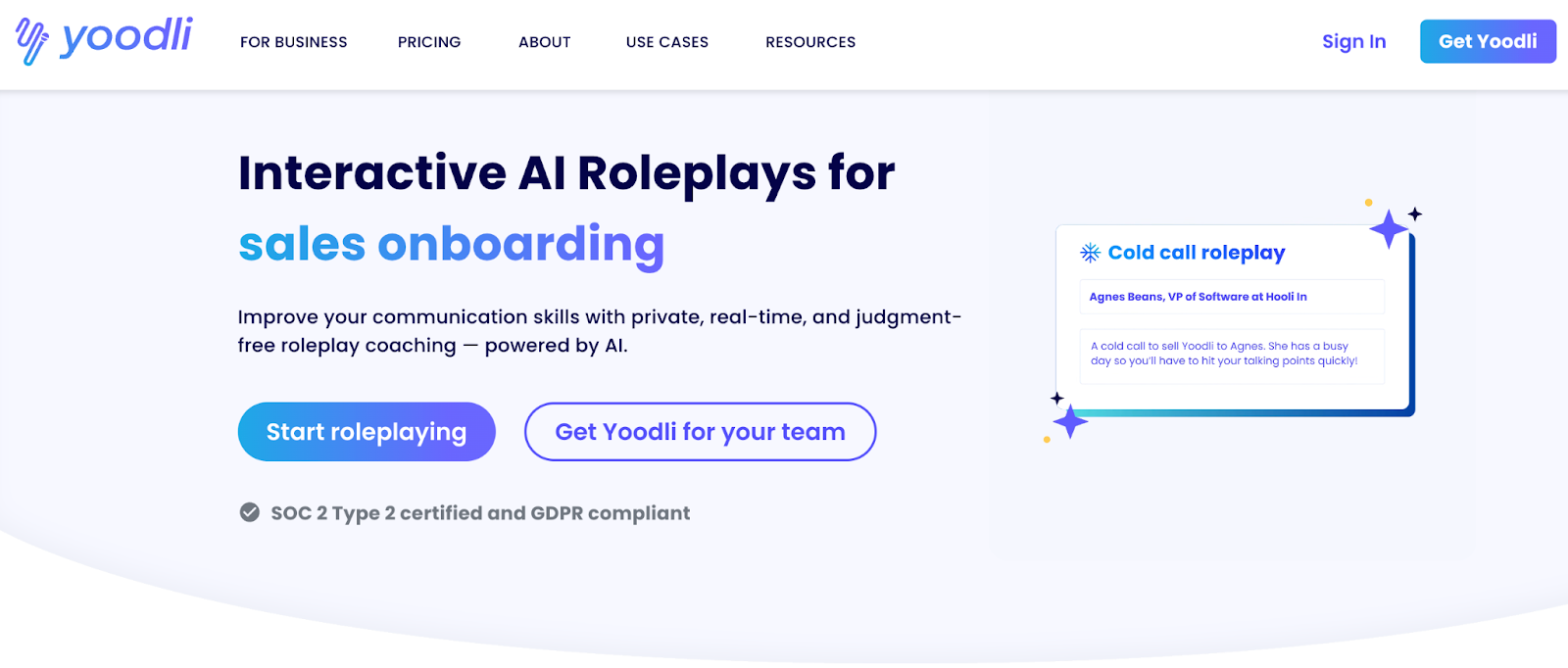
Suppose Yoodli is a personal coach that counts the number of filler words, pauses, diction, and so on. It also aids mock interviews and role plays, and multi-persona panels, which also are useful to practice panels without recruiting friends. Free and cheap upgrades will be offered.
- Best for: detailed delivery feedback and panel practice
- Pros: granular analytics; transcripts; coaching prompts
- Cons: analytics can feel dense at first
- Price: Free tier; Pro and Advanced paid plans
4) Huru
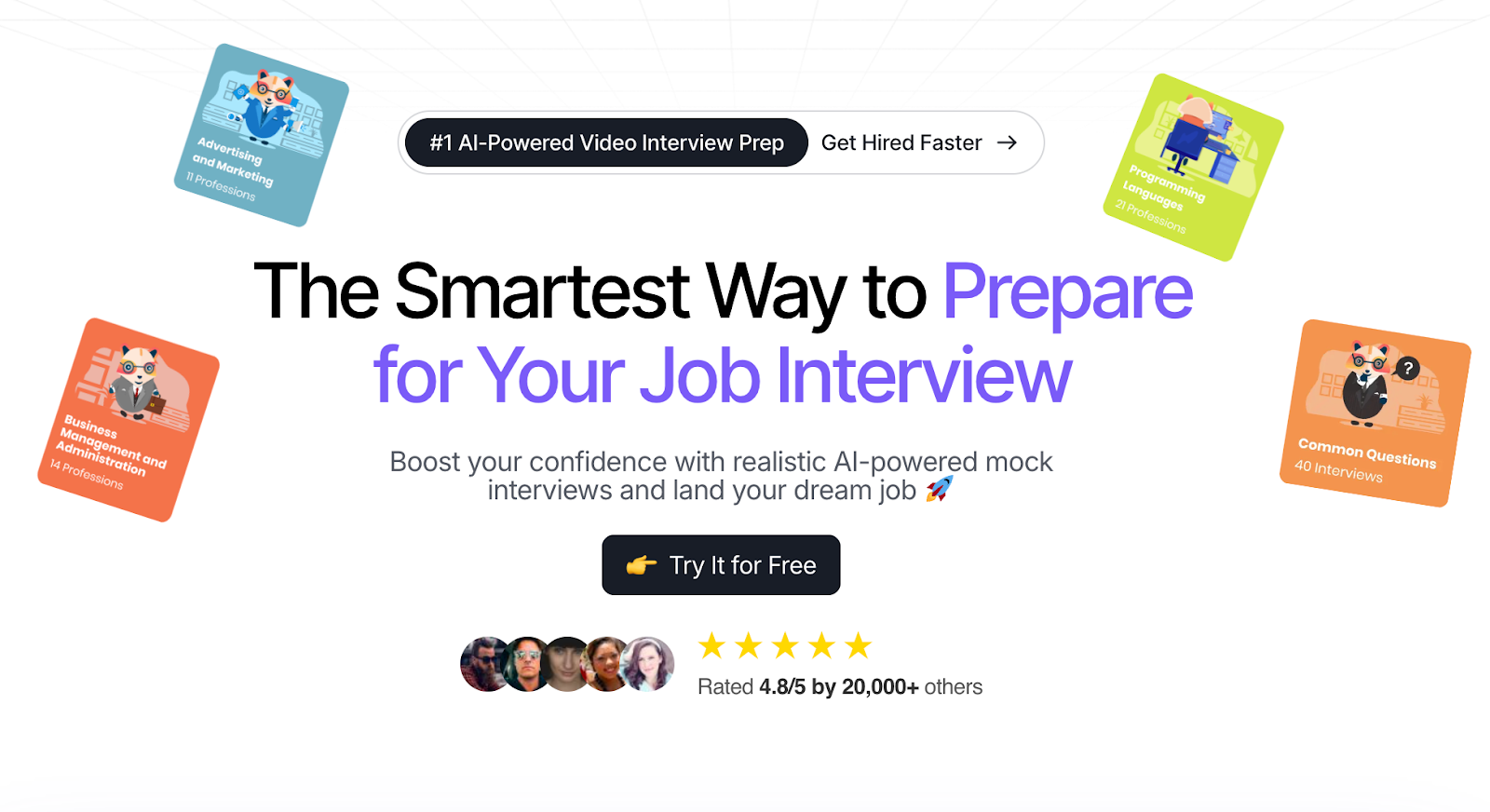
Mobile-first mock interviews with instant AI answers and a large question bank. There’s a Chrome extension for quick role-specific drills.
- Best for: on-the-go practice and quick reps
- Pros: big question library; instant reports; extension support
- Cons: phone-only sessions can limit note-taking
- Price: Free; paid from about $24.99/month or $99/year
5) LinkedIn Interview Prep (AI)
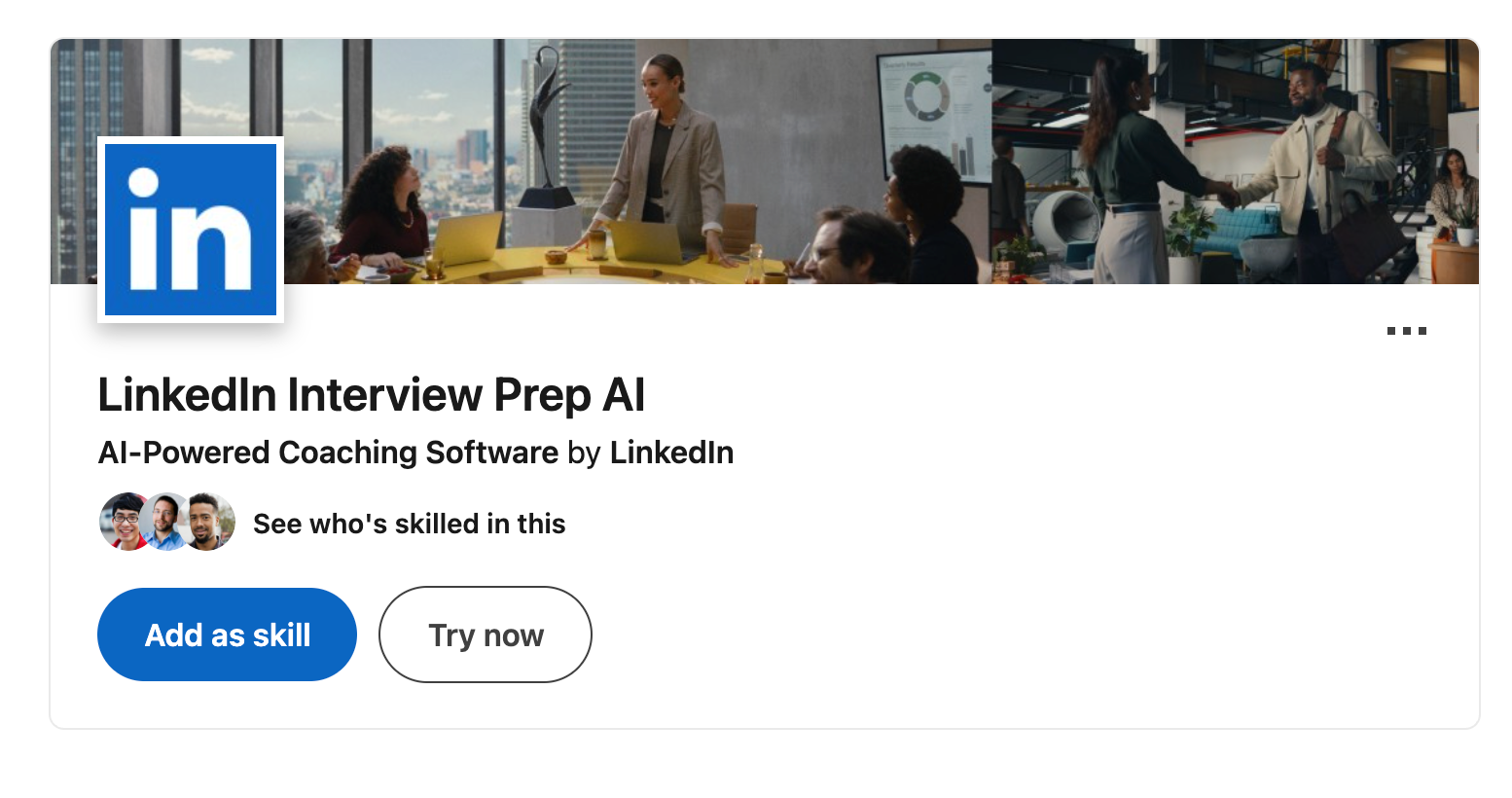
As an existing user of LinkedIn, the Premium Interview Prep also provides AI answers on sample responses and job-specific questions. It is not the most advanced coach, but it is built in, which is handy when searching for jobs and customizing the answers on a single screen.
- Best for: integrated prep while job hunting
- Pros: lives where you search for jobs; quick AI perceptions
- Cons: tied to Premium; limited depth for niche roles
- Price: Included with LinkedIn Premium (plans vary)
6) Big Interview
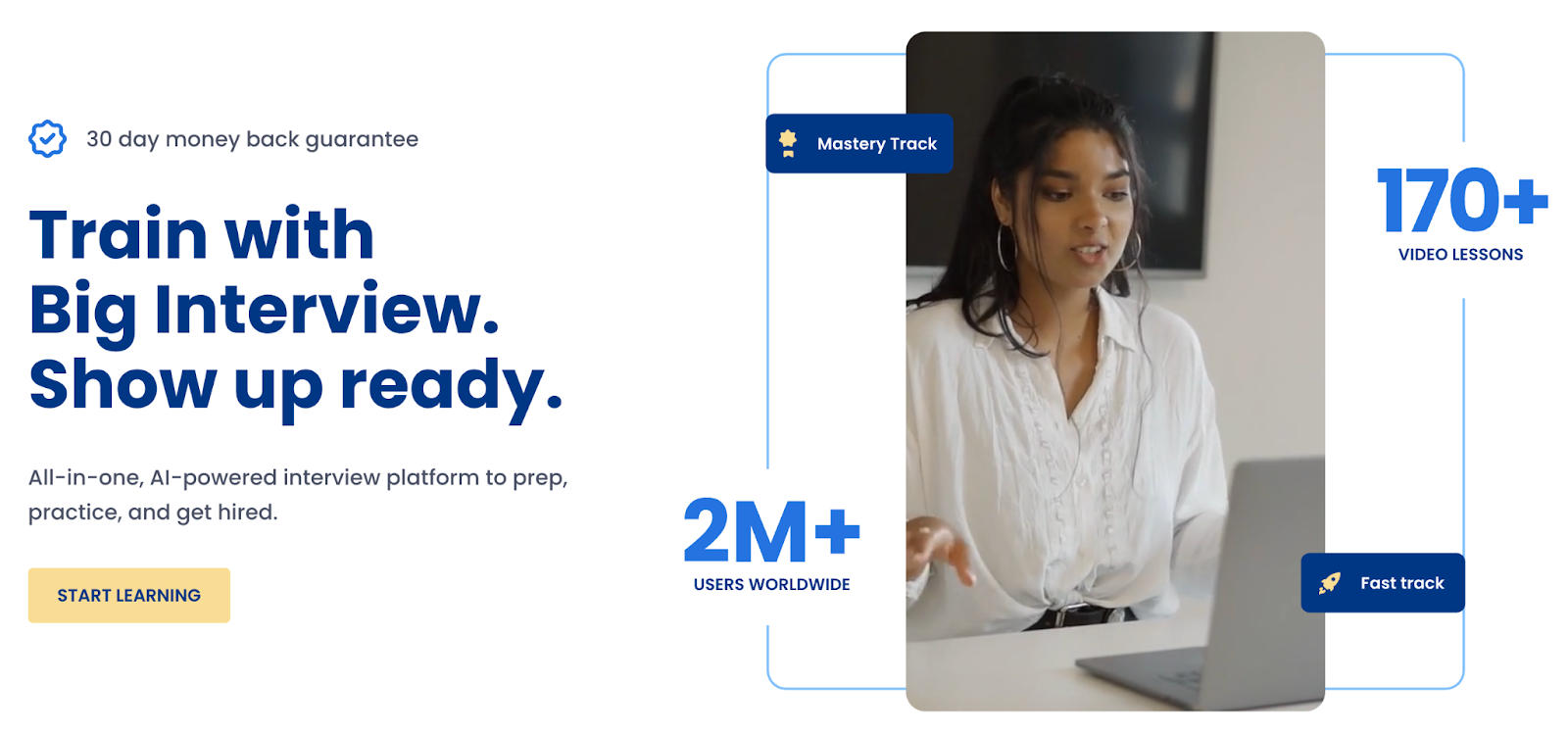
A complete platform for job seekers and career centers. You get video-based practice, AI solutions, and structured lessons. It’s more “course plus coach” than a simple interview bot, and pricing covers short access or lifetime.
- Best for: structured learning with practice
- Pros: lessons + mock interviews; solid analytics
- Cons: the all-in package may be too much if you only need quick drills
- Price: $39 for one month; $99 for three months; $299 lifetime
One-page Comparison
Before you choose, scan this table to match a tool to your exact need—speed, depth, or document-driven prep.

How to Build a Simple Prep Flow
Any role can be followed with the help of the following three-step loop:
- Scope the role: Add your job listing and your resume in the selected tool and drag up major requirements, must-have keywords, and measurements that you ought to emphasize. Ask follow-ups to get a tight outline of your Tell me about yourself, top skills, and proof points.
- Rehearse answers: Prepare by doing two brief sessions of Google Interview Warmup. Next, turn on Yoodli or Huru to slow down the pace, get clarity, and get feedback on confidence.
- Stress-test delivery: In Yoodli, have a panel roleplay or in Big Interview, a longer scenario. Write down, read the transcript, and mark the single mistake that can benefit the most (such as shortening STAR stories to 90 seconds).
You will continue to become better since the loop is fast. Ten minutes a day, long, cram the night before.
Example Prompts You Can Paste Today
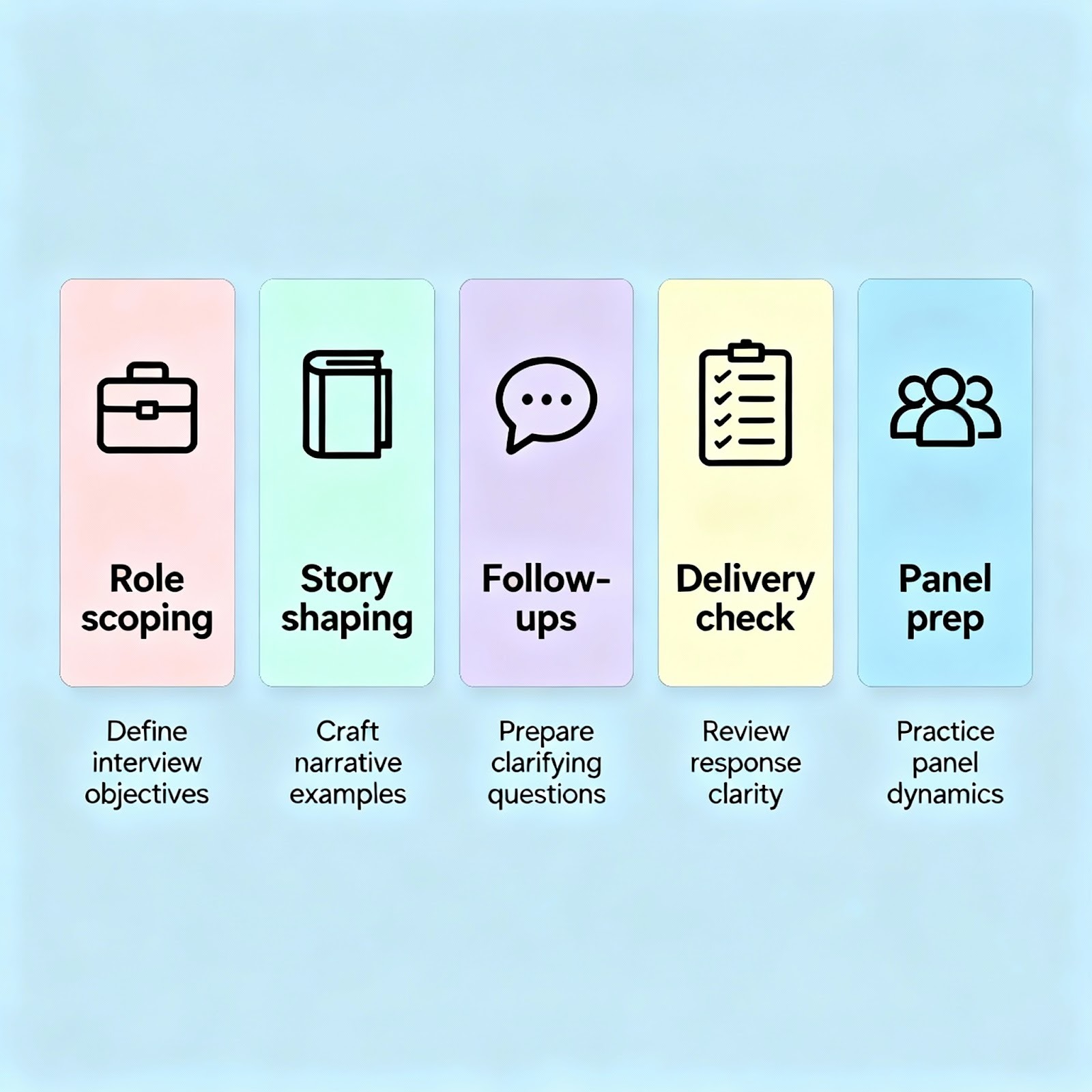
Use these with any AI interview bot listed above:
- Role scoping: “From this PDF job post, list the five core skills and the metrics I should mention for each.”
- Story shaping: “I managed a campus project; help me frame a concise STAR answer with a measurable result.”
- Follow-ups: “Challenge me with three tough follow-ups a hiring manager will ask after that answer.”
- Delivery check: “Time this answer to 60–90 seconds and flag filler words.”
- Panel prep: “Act as a three-person panel: hiring manager, peer engineer, HR. Ask separate questions and track consistency.”
A Simple Starter Plan For This Week
Here’s a short plan you can follow without burning out. Each step takes 20–30 minutes and moves you closer to a confident mock.
- Day 1: Pull skills and keywords from the PDF job post with Asktutor; outline three STAR stories.
- Day 2: Two short Google Warmup sets; adjust your “Tell me about yourself” to 75 seconds.
- Day 3: Yoodli session to cut filler words and fix pacing; set one delivery goal.
- Day 4: Huru mock for title-specific questions; note three gaps to research.
- Day 5: Big Interview module on behavioural answers; record one full mock and review.
Keep that rhythm and the live interview will feel familiar—less “ambush,” more “practice run plus a handshake.”
Common Mistakes and How To Avoid Them
There are a lot of beginners who practise word-for-word scripts too much. The result of that is a flat tone and responses that are interrupted when the interviewer interferes. Write bullet points and not scripts. Then, there are applicants who do not pay attention to the job advert. Always plot your narratives to the specifications and extract keywords from the role. No evidence is another trap. Add numbers: have reduced the lab turnaround by 18 percent, have served 120 tickets a week.
Delivery gaps also matter. A good content is not enough when you lose track of your pace, steerage or tone. Monitor filler words, timing, and structure. Do not use one app to do it all. Google warmup exercises can be used to rehearse your delivery, and a course + practice can be used with Big Interview to structure it more deeply, where needed.
Human tutor vs. AI interview bot
Human tutors create touch and trade narratives. AI saves time by adding infinite reps, on-the-fly feedback, and privacy. The majority of first-time candidates should be educated with the help of a hybrid approach: practice using AI every day, but have at least one human mock to check your stories. It is both the gym and the coach that are not one or the other.
Bottom line
It should not be five tools, but one. When reading a job advertisement or a PDF with the employer, Asktutor chat is the first place to get role-ready information quickly. Interview warmup Layer AI and an interview bot AI with more analytics. That stack assists you to present yourself prepared-except the panic

.svg)
.svg)


%20(1).png)
%20(1).png)
%20(2).png)
.svg)


